
The picture above was Photoshoped. I slightly darked the exposure and dodged the shadows (made the shadows darker). I also burned the highlights (making them lighter). I believe this helped make a flat photograph look a little more exciting. I would rather frame the one on the left than the original on the right. This means you can improve a rather ordinary photograph in just a few minutes. You can click on the images above for a larger view.
About the price. Photoshop is expensive, but Photoshop Elements, is a stripped down version of the software that you can purchase for less than $100. I used Elements on the above - in fact I don't own the full version. I will post a few more Photoshop articles in the next 2 months because some people may wish to add Elements to their Christmas list. And the other reason is well, I don't take as many photos in the winter, so a good time to talk about equipment and post work.
And if you don't want to spend the money on Photoshop, AT LEAST get the free Google photo editing software called Picasa. You can crop, clear blemishes, color correct etc. I use it often for a "quick fix" with very good results. You can hit up Youtube for some great tutorials on digital editing.


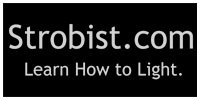
1 comment:
I was told once if you spend more than 5 minutes PS'ing you've ruined the photo. Shoot it correct! Of course that tip was a little difficult for me to process....
I'm an HDR addict.
Post a Comment