I was at a car show and saw this sideview mirror that captured the reflection of an American flag. When I converted the picture to B&W and kept the flag in color, it really popped. It is very easy to do in Photoshop. This took me less than 5 minutes. I also darkened the window in the background in order to highlight the chrome mirror.
Below is another twist in which you can use a "color standout" for more drama.
The impressive handmade cake pops in color and the emotion expressed in the girl is amplified in B&W. The result is win-win. You can do this in your portrait photos by converting photos to B&W and keeping colors in eyes, toys, flowers, etc. In the fall you can keep apples red or pumpkins orange. During the winter, you can keep a sled red or a Christmas tree green. I suggest keeping it in mind when you are photographing and an object just jumps out at you. One of my plans, for example, is to get a photo of my daughter in her Radio Flyer Wagon and keeping only the wagon red.
Want a last idea? Practice a close-up on a favorite ornament (maybe baby's first x-mas?) and keep only the (colorful!) ornament in color and convert the background tree to B&W.



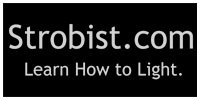
1 comment:
I love this effect and use it quite a bit. sometimes just muting certain colors while increasing saturation
of others.
Post a Comment